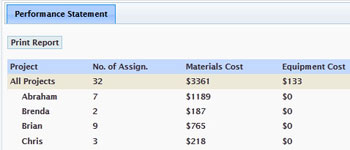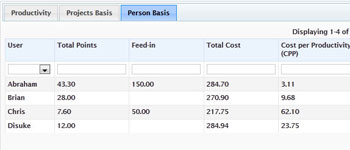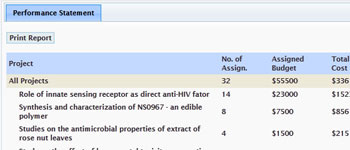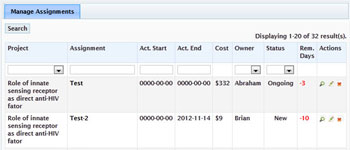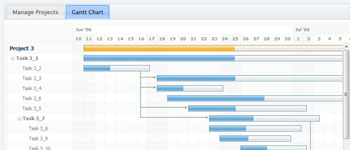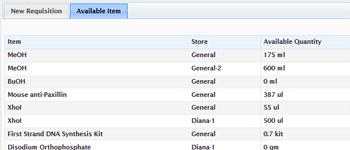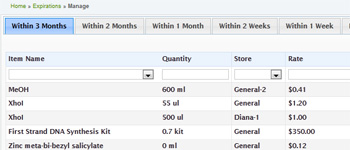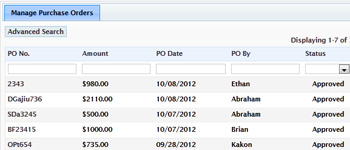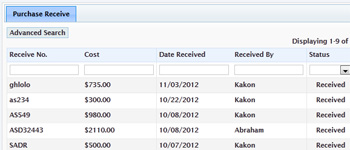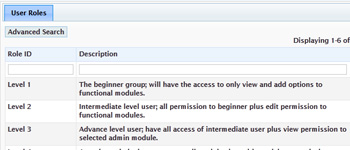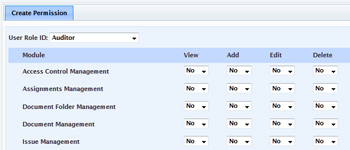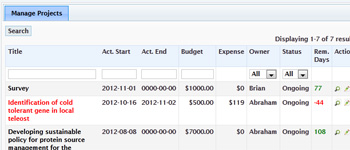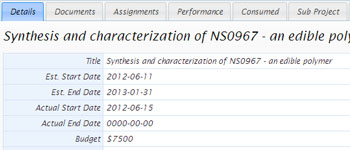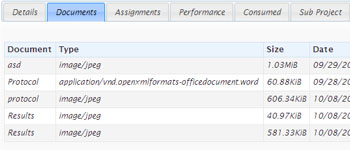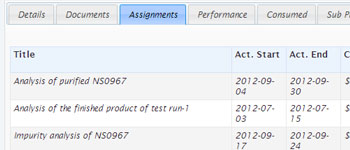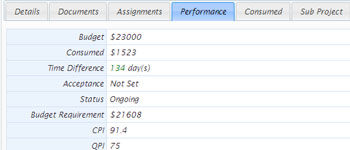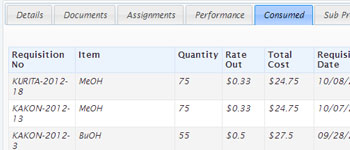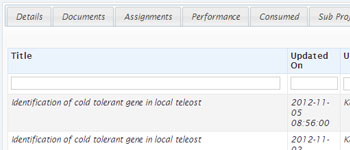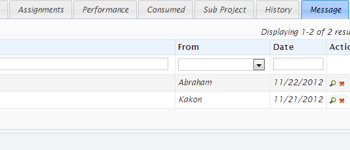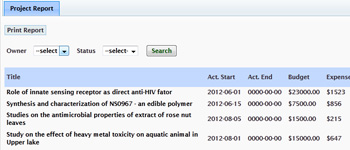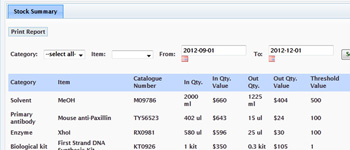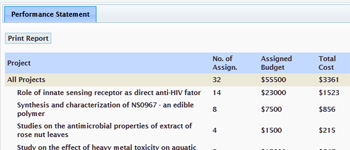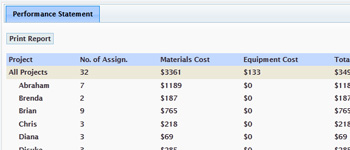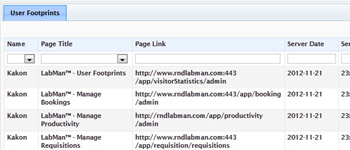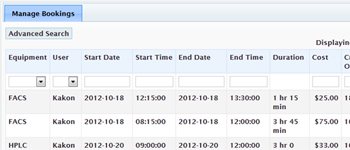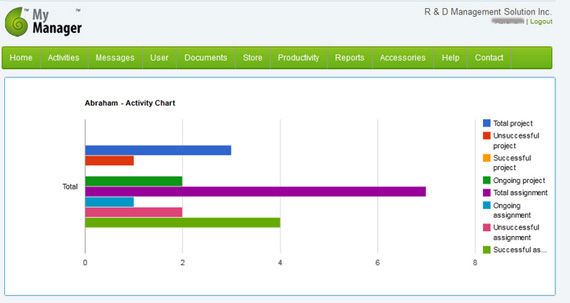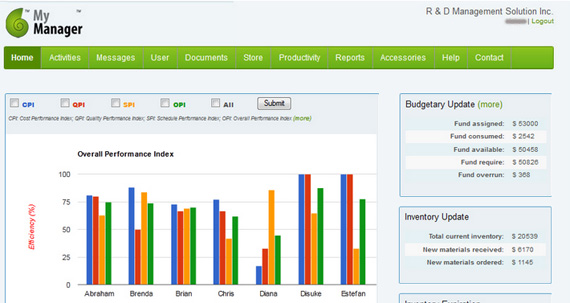With the patent pending logic engine of MyManager?, for the first time, you can identify exactly when and why a project is slipping off the plan, and can recover the project before it is too late. Since the success of a project mainly depends on the quality of the team so discovering the weakness of team members will provide the scope to recover from the existing but otherwise unnoticed weaknesses.
Personal Efficiency
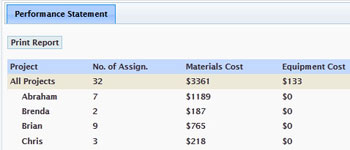
Recognize the efficiency of team members in real-time as soon as any activity is done, so that the weakness of team can be discovered and therefore can be recovered.
Personal Productivity
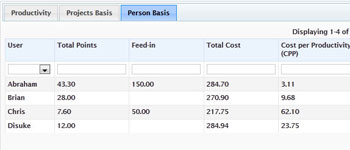
Realize the productivity value of team members based on their completed activities, and identify the value-adding team members for the team or organization.
Project Efficiency
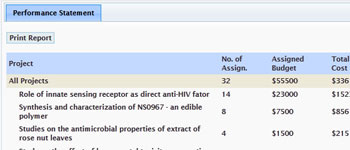
Know the efficiency of a project in real-time as soon as any activity is done, so that the weakness of the project can be discovered and therefore can be recovered.
Project Productivity
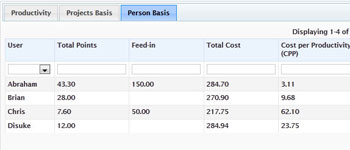
Realize the productivity value of a project based on relevant completed activities, and identify the value-adding projects for the team or organization.
Using MyManager?, you can create planning at project level, or sub-project level, or assignment level with full details. All activities can be tracked by a click or two, and always you can stay current.
Assignment
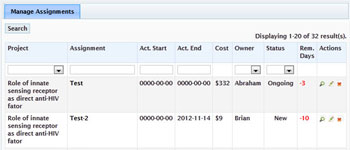
Find which project or activity is running today, who is the responsible person for the job, what is the status, how much money is consumed so far, how much time remains to achieve the goal etc.
Gantt Chart
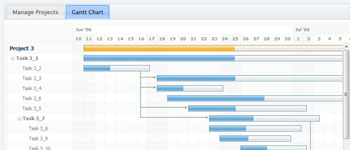
Identify the interdependencies of projects and assignments, as well as crystal clear information regarding the progress of any project or activity using this highly interactive Gantt chart in real-time.
Project uses materials however most of the project management softwares are designed for software industry therefore effective materials management is not possible by those softwares. MyManager? will provide you efficient inventory management system to manage your materials, and even cash.
Current Stock
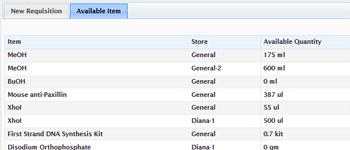
Instantly identify which materials are stored where, and how much quantity of an item is available so that you can effectively conduct your materials management plan.
Expiry
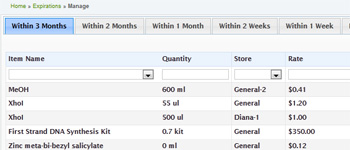
Reveal the list and quantity of materials going to expire soon with a click so that you can prioritise your activity plan to consume valuable materials which are going to expire soon and can save from unnecessary spending.
Purchase
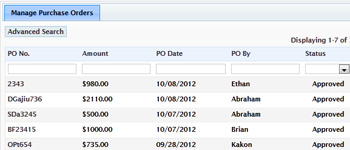
Track project related purchases at any time to get the historical purchase information for a project. This is an extremely important reference for planning of similar projector for supplier/vendor selection in future.
Receive
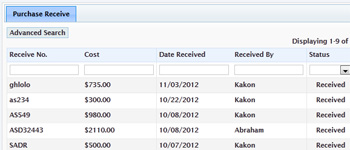
Track project related requisitions and issues at any time to get the historical consumption information for a project. This is also an extremely important reference for planning of similar project in future.
Dual-level access permission in the modules of MyManager? ensures no unauthorized access to any information or activity so that organizational or project hierarchy can be maintained.
Role
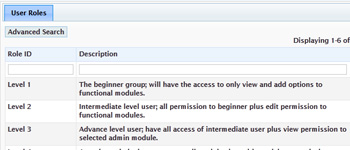
Create as many roles as you wish to satisfy organizational or project hierarchy. You can also allow external clients like collaborator, auditor, supplier etc. as deemed reasonable.
Access Permission
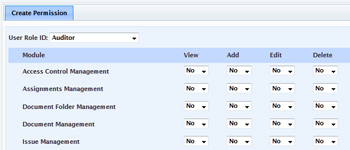
Allow different level of access to the modules based on role. Depending on the given permission a person can view, edit, add and delete any specific information or task. It is suggested not to allow delete permission to any role except it is essential.
Project related all information for example, relevant assignments, documents, consumed materials, change history, even communications/messages all are available in same place under a single button so that you do not need to surf unnecessarily to find a piece of information.
Projects
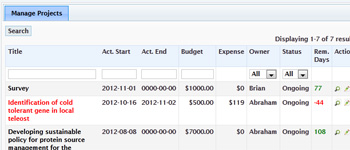
Get the overview and current status of all projects in one table. Failed projects and dates are shown in red font, successful projects and remaining days are shown in green font and ongoing projects are shown in black font.
Detail
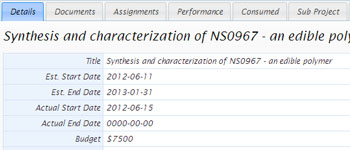
Check specific detail of a project at any time. You will find the objectives, budget, owner, other persons given access to see relevant info, putative risks, risk management plan, consumed cost, start date, end date etc of a project.
Documents
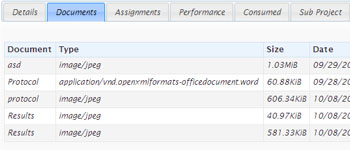
Access all relevant documents uploaded so far for the relevant project in highly organized way at the same place. You can see your desired document with a single click.
Assignments
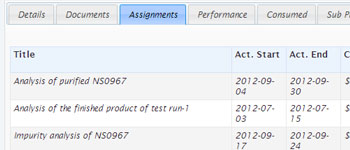
Reveal all the information for relevant assignments for any project with a single click. You can see the detail of any assignment by clicking onto specific assignment.
Performance
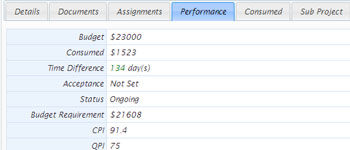
Know the performance values specifically, cost performance index, quality performance index, schedule performance index, and overall performance index to identify how the project is progressing.
Consumed
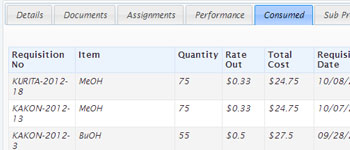
Get all information for relevant consumed materials for any project with a single click. You can see the detail of requisitions like who has raised it, for how much of which materials, and from which store on what date.
History
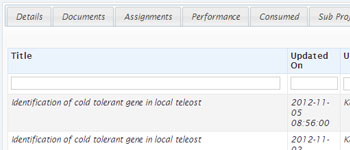
Instantly identify how the project has been evolved – for example, who has created the project, who has modified or edited it and when. One can edit the project info if allowed to do so but all the change history will be recorded for traceability of the changes.
Message
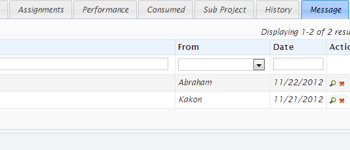
Retrieve all the relevant messages for a project with a click – a very useful archivefor effective monitoring and controlling of a project. You can identify who has initiated any change request and why, and how it was processed; no confusion at all.
All important information can be exported as PDF format with a single click so that you can easily maintain project progress portfolio, which can be used as organizational process asset.
Project
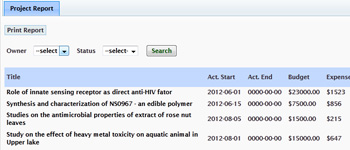
Get all projects and assignments lists as printable or PDF report so that you can manage a back trail of activities.
Inventory
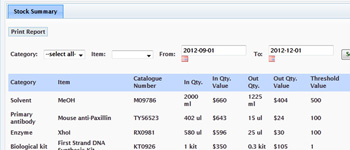
At any time, reveal detail report of your detail inventory status, which can be used for satisfying audit process.
Project Performance
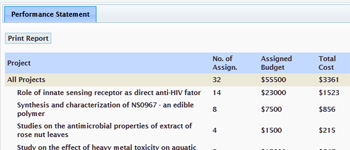
Reveal the efficiency and productivity values for projects,whichare instrumentalfor decision making on existing as well as future project management.
Person Performance
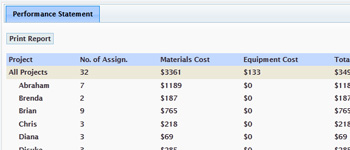
Realize the activity-based efficiency and productivity of team members, which can be used as document for necessary HR management including improving specific weaknesses of a team member.
This section will provide additional value-adding functionalities to the project management team, and will help to execute project management activities securely and smoothly.
User Footprints
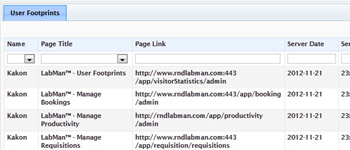
This unique module will help to track whether any account is accessed by unauthorized user, so that the user can immediately take necessary action to ensure the security and integrity of the program before it is too late.
Booking
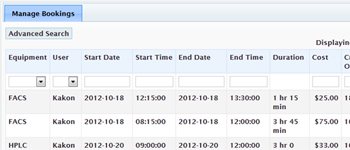
This module will provide machine or equipment or room etc. booking facility so that the team can ensure the availability of the necessary machine or equipment or room in advance. It will also create necessary cost information for relevant booking.